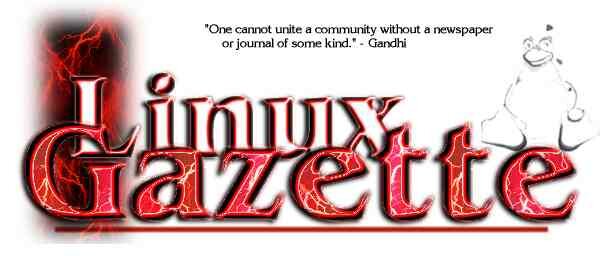
|
Table of Contents:
|
|||||||||||
| TWDT 1 (gzipped text file) TWDT 2 (HTML file) are files containing the entire issue: one in text format, one in HTML. They are provided strictly as a way to save the contents as one file for later printing in the format of your choice; there is no guarantee of working links in the HTML version. |
|||
 , http://www.linuxgazette.com/ , http://www.linuxgazette.com/This page maintained by the Editor of Linux Gazette, Copyright © 1996-99 Specialized Systems Consultants, Inc. |
|||
Write the Gazette at
|
Contents: |
Answers to these questions should be sent directly to the e-mail address of the inquirer with or without a copy to [email protected]. Answers that are copied to LG will be printed in the next issue in the Tips column.
 Date: Tue, 06 Apr 1999 11:25:56 PDT
Date: Tue, 06 Apr 1999 11:25:56 PDT
From: "Trenton Hergesell",
Subject: Help with NEC 4X6 Multi-platter CD-ROM reader
I have Caldera OpenLinux 1.2 with 2.2.5 kernel installed. I need to know if the NEC 4X6 CD changer is supported under Linux, and if so how do you set up Linux to access the 3 other platters?
--
Thanks, Trenton
 Date: Mon, 5 Apr 1999 23:53:39 -0400
Date: Mon, 5 Apr 1999 23:53:39 -0400
From: "linalan",
Subject: diald as backup?
I'm trying to figure out a way to automatically bring up a back-up line if my leased line goes down. For example, my T1 goes down. This is recognized, thus my back-up line (modem) gets brought up. I was thinking that this could somehow be done with diald and maybe some scripting. any suggestions?
thanks
--
linalan
 Date: Wed, 7 Apr 1999 19:04:30 +0800
Date: Wed, 7 Apr 1999 19:04:30 +0800
From: "Gary", Subject: Question for hp682c
I have a question , I can not print chinese with hp682c. Can you help me?
--
Gary
 Date: Wed, 7 Apr 1999 01:54:06 -0400
Date: Wed, 7 Apr 1999 01:54:06 -0400
From: "gurugarzah",
Subject: Dual Monitors
Does Red Hat 5.2 Apollo kernal support two monitors with two separate video cards: S3 Virge and STB Velocity 4400 Riva TnT Chipset Worksin windows98?
--
GurugarzaH
 Date: Thu, 15 Apr 1999 22:45:28 -0400
Date: Thu, 15 Apr 1999 22:45:28 -0400
From: "Raymond Koenig",
Subject: SoundPro
I recently upgraded my system and the new motherboard came with a "built in" sound card called Sound Pro. I run a dual OS system Linux and Windows 95, Windows only because my job requires it. the *sndconfig* file does not list this chipset. Do you know of any drivers for this card?
--
Raymond
 Date: Thu, 15 Apr 1999 13:03:27 -0500
Date: Thu, 15 Apr 1999 13:03:27 -0500
From: LaFette Partee, Subject: Cable Modems Under Linux
I am trying to resolve a problem with getting the proper route and netmask configured for a cable modem under Linux RedHat 5.2. The configuration under Windows98 uses the DHCP to configure the connection. Which I used in linux as well. I have made the connection via PPP but I am unable to make the proper route to receive the information sent back via the ethernet. I can make a complete connection to a normal service provider via PPP only and it works fine.
The way the cable moden works is as follow:
You call the service provider via PPP and the information is sent back through the ethernet connection.
Any suggestions would be greatfully accepted. The cable company is Prime Cable in Chicago, IL.
--
LaFette
 Date: Wed, 14 Apr 1999 21:07:20 -0700
Date: Wed, 14 Apr 1999 21:07:20 -0700
From: Rob Bertrand,
Subject: DV editing
I am a video editor/home studio who just discovered the Linux OS and would love nothing more than to leave the "other system", but I can't seem to confirm if DV editing is ready on the Linux Os. In paticular my system is the Sparks DV firewire board made by Adaptec for DPS, I use Adobe Premiere4.2 and DPS's Video action editors for post production non-linear editing. Any info would greatly be appreciated.
--
Rob
 Date: Mon, 12 Apr 1999 15:12:39 +0200
Date: Mon, 12 Apr 1999 15:12:39 +0200
From: "Roman Valuch",
Subject: Help wanted
I'm looking for any small OPI server on Linux Red Hat 5.2. Thank you
--
Roman Valuch
 Date: Sun, 18 Apr 1999 06:45:03 +1000
Date: Sun, 18 Apr 1999 06:45:03 +1000
From: Lazar Lubin,
Subject: Help this old battler
I have a very smattering knowledge of Linux, and am having problems installing the ruddy thing. Can anyone help?! Thanx.
--
Lazar
(Have you checked our Ron Jenkins' series "Linux Installation Primer"? He's done 8 parts so far, all full of good information. --Editor)
 Date: Tue, 6 Apr 1999 14:30:14 -0500 (CDT)
Date: Tue, 6 Apr 1999 14:30:14 -0500 (CDT)
From: "Michael J. Hammel",
Subject: Re: a newbie's grief
Sorry to take so long to reply. I was out of the country the entire month of March and am just now catching up on my email.
Thus spoke Erik Refner & Clara Lundqvist:
A few month ago I started getting interested in Linux. Everything seemed so wonderful in Linuxland, and the sheer Idea of a free OS spoke to my Scandinavian nature having a long tradition for free an "unpatented" knowledge. Today after having used two month of my spare time and my tenth try to get Linux (RedHat 5.2) and some programs (KDE-office) up running, I'm disappointed and utterly frustrated. I'm a graphic designer and use apps like Adobe PageMaker, PageFrame, Illustrator, Photoshop etc. I'm very well aware that new things take time to learn. But if this system is so wonderful, why make everything so damned complicated? I'm interested in using my computer as a tool in my work, not being a programmer. And of course I'm willing to pay for it too).Like you, I prefer to use my system for doing non-programming work: artwork, writing, etc. This despite the fact that I'm a programmer by trade. Many of the new faces to Linux are just like you and I - and they are experiencing some of the same issues you are facing.
At the moment I'm beginning to understand why Windows (and not Linux) is the most popular and used OS. It seems to me that Windows takes pride in making life easy to the user. If the user find it interesting he or she can start learning about the OS, writing programs and so on). Linux seems to do the exact opposite, and may I: I do not at all find it funny or interesting writing unintelligible words and commands.Although I understand your comments, I think you need to put things into perspective. First, the Microsoft interface has about 8 years (going back to early DOS-based Windows) head start on the Linux interface. Although the components for designing the interface for Linux (the X Windows libraries and architecture) has been around for quite some time, it was never used to create a non-technical interface, ie a point-and-click, drag-and-drop style interface. Such a design has only recently been started by the Linux community within the past 2 years by KDE and only a little over a year for GNOME. The original use of the X Windows system was for more computer savvy users who wanted greater control of their environment, and they found they could have that with a mostly command line oriented environment. At least that was the case early on.
Things change, the world evolves. Linux brought X Windows to the non-technical user. So now projects like GNOME and KDE are working to provide the simpler to use interfaces that users like yourself demand from their computers. And you should demand it! Demands from users are what drive development.
As to the unintelligible words or commands, well, thats strictly a point of view. To me, DOS commands are cryptic. Why? Because I never use them. Unfamiliarity breeds contempt. Then again, many of the scripting languages you find on Linux (Perl, for example) are available from command line prompts on Microsoft systems too. Its just that many users never use them from the command (re: DOS prompt) line.
Its not that the words or commands are cryptic that annoys you - thats just a matter of becoming familiar with new surroundings - its that the interface to the OS is not graphical and intuitive. And thats a valid complaint for Linux at this time for users like yourself.
While trying to get Linux to obey my awkward commands I've been surfing the net in my look out for programs that would match above mentioned. Neither this seems to be successful. I may be wrong and would bee most delighted if you could advise me a page layout application like PageMaker/FrameMaker or QuarkExpress. I have seen LyX and KDE's KWord, but they do not meet my needs (will they ever?). And what about press and prepress? It is crucial that I get my files back from printing without too much trouble. I have hardly been able to find anything about this issue. (I mean, everybody knows that CorelDraw is superior to Illustrator, but very few proffs use it because of the printing problems.)The first question is an easy answer: there aren't any such tools yet announced for Linux. The problem is simple - large application companies like Adobe and Quark haven't yet found the demand on Linux systems to warrant their porting of their applications. But these application houses are driven by either commercial requests or consumer (end user) requests. Demand from either side will get them to port. Quark is rumored to be interested in porting if they can validate a supportable market for their products. Adobe seems less willing, but again, money talks. With large companies like IBM, Oracle, Dell, Compaq, and Corel showing large scale support for Linux, its only a matter of time before the application houses realize the demand is there to warrant their efforts to port their products.
Your concerns here are extremely valid. The problem is that Linux isn't ready for prepress at the support level you need it because its still too early in the game. Corel will be shipping their products sometime this year (so I've heard, I could be wrong here) for Linux. I expect later this year we'll start hearing announcements from other application level companies about their plans to support Linux.
In one of your articles last year you "advertised" for whishes regarding Linux and related software. These are mine: Window based ease-of-use and easy to install (no programming tricks)Red Hat is working on this, with help from vendors like IBM, Dell, and Compaq. They've had to deal with these same issues in the past for the Microsoft environment and can offer both technical and end-user assistance to improve this area. Other vendors, such as SuSE in Europse and Pacific High Tech in Japan, will also benefit from this since the installation improvements are likely to be shared with the Linux community in general.
Applications like Adobe PageMaker, PhotoShop, Illustrator (Gimp, KIllustrator??)Gimp has quite a number of improvements in the works, both from the volunteer developers and from a number of movie-industry special effects people who hoping to improve it for use with film and video productions.
Beyond that, Adobe will, in my opinion at least, eventually come around. There is demand for these products on Linux. Adobe isn't likely to ignore a potential source of added revenue. It just may take a little while before we see this happen.
Press- and prepress-proof.Magic words. These are things I'd love to see too. I just don't know when they'll happen. All I know is that Linux is growing fast - and someone will fill this void eventually.
Until then I will use my spare time on my family, off and on read your recommendable column, and try Linuxland once again in a couple of years from now. -- Yours sincerely ErikNot a bad plan, really. Keep an eye and ear open on the Linux community. Things move fast here. You might check back in August to see if I've heard anything new, then again in December. I really do expect to start hearing of more application ports soon.
The demand is growing. You're one of the early pioneers from the non-programming world into Linux. Its not an easy road for pioneers like yourself, but in the long run I think you'll find it a worthwhile pursuit.
Thanks for the note! I hope I've helped put your mind at ease about the state of the Linux world for now.
--
Michael
 Date: Tue, 06 Apr 1999 02:54:15 +0100
Date: Tue, 06 Apr 1999 02:54:15 +0100
From: George Russell,
Subject: KDE - so what?
Am I just being obtuse, or does KDE feel like a heavy, bloated, resource-intensive desktop environment? If that's what I wanted, I would stay with M(I'm sorry, I can't say the word)t.Being unable to utter the name of Microsoft does show a certain obtuseness.
Features and benefits be damned, FVWM2 comes real close to the type of responsiveness I feel should be expected of the desktop ... KDE doesn't even come close.
So:
And WHY hasn't anyone else complained? At least, not in a forum that I've been aware of. Is it that everyone is so enamored of the acceptance that Linux has been getting that they are afraid to rock the boat?Other people are capable of actions other than whining about how they don't like something that they aren't forced to use. You have a choice. Use it.
KDE is an example of what many, many people want. A layer on top of X11/Unix, in which they can carry out their daily work, without recourse to the command line or editing text files to configure trivial software behaviour.
On the other hand, I suppose that we (the Linux user community) feel like we can pass this KDE thing off as a ready replacement for W(I'm sorry, but I can't say that word, either)s, given that it is so slow and bloated that W(you know)s users will feel right at home. Yeah, that's the ticket, we'll make 'em feel right at home.They'll see you running fvwm2, think "Oh my god, thats ugly", and go straight back to Windows. KDE makes the use of UNIX bearable for many, and acts as a platform from which to explore the depths of the operating system. Throwing them in at the deep end will merely deter them.
--
George Russell
 Date: Wed, 07 Apr 1999 19:25:20 +1000
Date: Wed, 07 Apr 1999 19:25:20 +1000
From: "Anthony Johnston",
Subject: New page layout
I like the look of the new page layout. I have been reading your articles for several months, and they have helped me with so many things .... keep up the excelent work!!
--
AJ :)
(Thanks. --Editor)
 Date: Thu, 8 Apr 1999 09:44:56 -0600
Date: Thu, 8 Apr 1999 09:44:56 -0600
From: "Worth, Norman",
Subject: NT Article
A recent article in "Windows NT" magazine [RUSS] needs to be answered. Unfortunately, I am not well enough acquainted with the kernel internals to do so properly. Any volunteers?
The main thrust of the article is that Linux is unsuitable for large networking or enterprise applications due to inherent problems in thread handling, kernel reentrant code implementation, and scalability. In some cases, the author does not seem to see the big picture - that certain actions will be required to take place somewhere, regardless of the specific implementations. In others, he raises legitimate issues. There is also the matter of style - Linux and NT approach the world in quite different ways despite their similarities.
Among the issues raised is the lack of standard benchmark reports (TPC-C, TPC-D, SpecWeb) for Linux. Has anyone done these? A big issue is how the select routine handles events. The objection is that all processes are notified of all events. This may be more of a style issue than a real performance issue, but it requires an answer. Another big issue is that because the kernel IO code is not rentrant, true asynchronous IO and adequate multiprocessor scaling are impossible.
The fact that Linux seems to be more stable and a better performer in Web servers and some enterprise servers than NT is ignored. Indeed, the apparent Linux advantage may be simply a matter of how the applications are implemented on the systems, rather than inherent operating system characteristics.
A good, two-sided discussion of these performance issues would be helpful. Linux seems to perform quite well in networks and as a standalone system. I've seen (actually seen) some real horrors recently when NT was applied to large networks. The horrors are slowly being resolved, and I'm sure anyone could foul up a Linux network too.
[RUSS] Mark Russinovich, "Linux and the Enterprise", "Windows NT", April 1999, p.93
--
Norman Worth
 Date: Sat, 10 Apr 1999 18:03:02 -0500
Date: Sat, 10 Apr 1999 18:03:02 -0500
From: "John E. Malmberg",
Subject: Comparison of Server-Based Operating Systems
A well written comparison that even covers operating systems not mentioned.
Sean Bullington wrote:
Sun has even started to recognize the benefits of enthusiasts and hobbyists using their operating system and has started offering Solaris for free (the user pays just the media and shipping/handling fees--see http://www.sun.com/solaris/freesolaris.html).Be also aware that Digital had a free HOBBY license available earlier than sun for the OpenVMS Operating system. The media was available at very low cost. If you wanted to program in something other than BLISS-32 and Macro-32, Much of the GNU software was already ported, including GCC. The right to use the POSIX software was also included.
Compaq has improved the OpenVMS Hobby license recently. It now covers both ALPHA and VAX systems. In addition to that, a variety of very efficient compilers and other programs are now available. See www.montagar.com/hobbyist/ for complete information.
SCO UNIX is also available free for non-commercial use. See www.sco.com/offers/ Their program may have started before Digital's.
--
John Malmberg
 Date: Sat, 10 Apr 1999 05:27:02 -0500
Date: Sat, 10 Apr 1999 05:27:02 -0500
From: "D Gartner",
Subject: Linux, and Freedom of Choice Petition
If you want the right to choose what software and hardware products are installed on your own computer, then the Freedom of Choice Petition is for you. No matter what p.o.v. you have about the Microsoft monopoly, and whether you are a Linux home or business user, software developer or computer re-seller, you are invited to join us in this Petition to stop the exclusive pre-installation [bundling or tying] of a single company's software on the computers sold, bought and used across the world.
Many of us realize that PC makers such as Compaq, Dell, Gateway etc. pre-install Microsoft software on the majority of new computers, along with hardware e.g. modems and chipsets "optimized" just for Windows. We are given no other choice. The PC maker will not install any other mix of software brands for us. Though many of us will delete the MSFT Windows software from our systems, neither MSFT nor the computer companies will give us a fair market exchange or refund. With such a lack of fair choice, we are forced to pay double-- first when we pay for Microsoft programs that we don't intend to use, and secondly when we buy Linux software that we really want.
The only real, long-term solution is to buy new computers with a choice of all available software in any combination, including no software whatsoever. Likewise, new computer hardware must support a wide range of operating systems such as Linux-- not merely the operating environments pushed upon us by Microsoft.
Our computers indeed belong to us and _not_ to Microsoft nor the PC makers; those companies must respect our right to choose for ourselves which programs and hardware will be installed on our own property! You can help us send that direct message to the PC companies, just by supporting IACT's Freedom of Choice Petition. Take a moment to read the Petition in the "Connections" section of our website at...
http://pages.cthome.net/iact/iact-tell.html#IACTion
...and "sign on" to the letter with us!
--
Diane Gartner, IACT Co-ordinator
 Date: Tue, 6 Apr 1999 17:15:59 -0400 (EDT)
Date: Tue, 6 Apr 1999 17:15:59 -0400 (EDT)
From: Theo Chisholm
Subject: IBM Announces Linux Web Site
In just a few years, Linux has gone from the pet project of a Finnish university student to the fastest-growing server operating environment.
IBM recently announced support for Linux, alliances with key Linux distributors and product plans that will enable more companies to integrate Linux into their enterprises.
We are pleased to announce a Web site to keep you abreast of the latest news about IBM's offerings for Linux, at: http://www.ibm.com/linux/. The site gives details about IBM offerings for Linux as well as links to informative resources for open source and Linux.
We know the time constraints you work under and hope this Web site will be a useful tool for you. For more information please contact me.
Sincerely,
--
Theo Chisholm, IBM Software
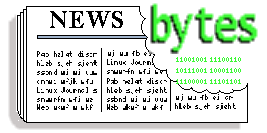 |
Contents: |
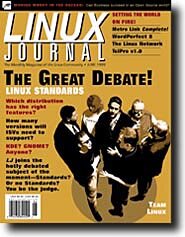
 June 1999 Linux Journal
June 1999 Linux JournalThe June issue of Linux Journal is now on newsstands. This issue focuses on Standards with an article by Daniel Quinlan about what's happening with the Linux Standard Base Project and one in which the various distributions tell us how they feel about standards. Linux Journal now has articles that appear "Strictly On-Line". Check out the Table of Contents at http://www.linuxjournal.com/issue62/index.html for articles in this issue as well as links to the on-line articles. To subscribe to Linux Journal, go to http://www.linuxjournal.com/ljsubsorder.html.
 Linux Certification Group Launches Survey
Linux Certification Group Launches SurveyApril 1, 1999 -- The Linux Professional Institute (LPI) today announced the launch of a survey to be taken by Linux system administrators. The survey's results will be used in the development of a professional certification program.
This survey (located on the web at http://www.lpi.org/cgi-bin/jass.py) is open to the public, and all Linux administrators are encouraged to participate.
"We have always been a community organization," said LPI executive director Evan Leibovitch. "The survey is just a continuation of our open process, and commitment to meet the needs of Linux users."
The survey takes between 15 and 30 minutes to complete. Running until mid-April, its data will assist the LPI in designing the exam-based program it will use to certify Linux professionals. It is one of the early steps in the development of the LPI's three-level program, detailed at its website at http://www.lpi.org/.
The LPI is a non-profit, vendor-independent organization with more than 200 participants.
 First International May Day Linux Fest!
First International May Day Linux Fest!Date: Sat, 10 Apr 1999 12:13:55 -0400
An ISP in Southwest Virginia, LSNet ( http://www.ls.net/) and is planning the First International May Day Linux Festival on May 1st this year. The url for this little shindig is http://www.ls.net/linux/expo.html.
For more information:
Starr Hopkins
 WWW Announcement
WWW AnnouncementDate: Fri, 16 Apr 1999 22:37:44 +0200
Linux Development Tools web site annouced:
This resource page is meant as a collection of links to development software (i.e. programming languages, tools and libraries) available for Linux. Most references to such tools are scattered around on more general resources sites. The aim is to have these in a repository exclusively reserved for development tools.
http://212.55.205.69/~gemi/LDT/
For more information:
Gerard Milmeister,
 Linux Links
Linux LinksMozilla: http://www.jwz.org/gruntle/nomo.html
Linux kb: http://linuxkb.cheek.com/
"I bet the Farm on Linux" Contest: http://www.standishgroup.com/rules.htm
First penguin comic: http://www.gigaperls.org/linux/
The Linux Image Montage Project: http://linux.remotepoint.com/
Red Hat and Dell Press Release
 Debian Touts Integrated SGML Environment
Debian Touts Integrated SGML EnvironmentDate: Tue, 30 Mar 1999 10:41:44 -0500 Debian's 2.1 distribution, now in release, features integrated SGML, XML, and DSSSL infrastructure and packages. Debian's innovative SGML subsystem positions Debian as a premier platform for SGML and XML developers, offering a complete working toolset for documenters and markup programmers with no manual setup required.
Features:
For more information:
Debian, http://www.debian.org/
PKZIP LINUX: A Step Ahead
Miamisburg, OHIO -- (March 30, 1999)
With a 32-bit algorithm, PKZIP UNIX zips LINUX files up to 2GB of uncompressed data and creates a single, compressed archive resulting in an average savings in disk storage space of 50-70%, with some database and spreadsheet compressing to 1/10th the original size.
PKZIP UNIX is cross-platform compatible with the entire line of PKZIP products including the AS/400, DOS, Macintosh, MVS, OS/2, VM, VMS, VSE environments, MultiZip for NetWare and Nico Mak Computing's WinZip. A self-extractor program is included so that zipped files can be utilized other LINUX users. With a self-extractor attachment (SFX), PKZIP is launched when the zipped file is opened.
This product is available at http://www.pkziplinux.com/ as shareware for $24.99.
For more information, contact: Ascent Solutions Inc., http://www.asizip.com/
 HP OpenMail/VirtualVault news
HP OpenMail/VirtualVault newsPALO ALTO, Calif., March 30, 1999 -- Hewlett-Packard Company today announced a new program that combines HP OpenMail with the HP VirtualVault trusted Web platform, enabling organizations to reduce the costs of supporting remote e-mail users dramatically while greatly simplifying access.
The integration of OpenMail and VirtualVault eliminates the need for remote users to rely on dial-up networking or carry a laptop to access e-mail from remote locations. OpenMail users simply access an SSL-secured URL from any device with an Internet browser, including PDAs, Web phones, walk-up terminals and PCs. The browser accesses OpenMail Web client software located on a VirtualVault server. The server then connects users to their OpenMail accounts on OpenMail servers inside the corporate firewall.
With this solution, companies can reduce their investment in remote-access systems, private networking, and associated support and help-desk staff. HP estimates that it can cost organizations up to $500 annually to support a remote user. By using OpenMail with VirtualVault, organizations can reduce these costs by as much as 75 percent.
For more information:
OpenMail, http://www.hp.com/go/openmail/
HP, http://www.hp.com/
 SiteEater 2.0 SFS SOFTWARE
SiteEater 2.0 SFS SOFTWAREErfurt GERMANY, March 31 1999
SFS SOFTWARE is proud to announce the release of SiteEater 2.0 . The popular, and cross-platform website downloader can be used to copy web content to the local hard drive for offline browsing, archiving and presentations.
SiteEater is the most powerful, cross-platform, offline browsing, site mirroring and file-retrieving tool on the Internet. The software runs fully automated, multithreaded and link-following. SiteEater downloads all or only specific files. The software tool is able to download entire websites or just special file sets to the computer's hard drive. SiteEater users are able to copy favourite websites to the local harddrive for offline browsing, presentations or archiving.
Fully functional evaluation versions of the software are available on the SFS SOFTWARE website at http://www.sfs-software.com/. The product can be ordered online at http://www.sfs-software.com/shop/.
For more information:
SFS Software, http://www.sfs-software.com/,
 eMerchant, Magic Software's Powerful New Business-to-Business e
eMerchant, Magic Software's Powerful New Business-to-Business eAt the Internet Commerce Expo last week in Boston, Magic Software's powerful new business-to-business e-commerce solution, eMerchant, was selected by the more than 12,000 conference attendees as a Best of Show award winner. eMerchant is an extremely robust, high volume transaction processing solution that enables businesses to quickly move their supply chain activities to the Internet to recognize significant operational efficiencies and high degrees of profitability.
At the Internet Commerce Expo, Magic also announced free limited development and deployment licenses of Magic for Linux, together with demo applications and free email support, to enable Linux developers to rapidly build e-commerce solutions for Linux. Within hours, 300 CDs of the software were given away, with several hundred requests for additional copies. The attached release describing these events should be of interest.
For more information:
 Helius, MTI Technology Corp. and Caldera Systems Partner to Demonstrate...
Helius, MTI Technology Corp. and Caldera Systems Partner to Demonstrate...SALT LAKE CITY, Utah -- BrainShare -- March 22, 1999 -- Helius, Inc., MTI Technology Corp. (Nasdaq: MTIC) and Caldera Systems, Inc. today announced plans to demonstrate solutions for large file data distribution and storage at the BrainShare conference. The high-speed and universal coverage of satellite transfer, large capacity RAID and the stability of Linux will provide strong product applications for Internet Service Providers (ISPs) to cache Internet data and allow the hospitality industry to distribute and store entertainment digitally.
For more information:
MTI Technology Corp., http://www.mti.com/,
Helius, Inc., http://www.helius.com/
Caldera Systems, Inc., http://www.calderasystems.com/,
 Penguin Release
Penguin ReleaseSan Francisco, CA March 18 Penguin Computing, Inc., the nation's largest and fastest-growing company focusing exclusively on turn-key Linux solutions, announced today that it now offers Internet and Oracle database applications on Linux computers systems powered by the new Intel Corporation's (Nasdaq: INTC) Pentium III Xeon. The Pentium III Xeon processor for workstations and servers, which debuted yesterday, is the most powerful, reliable and compelling platform for viewing, creating, and sharing Internet-driven content.
Penguin Computing is able to provide Pentium III Xeon powered turn-key Linux-based systems immediately. Penguin is therefore uniquely positioned to take advantage of the explosive growth of both Linux and E-commerce. E-commerce revenues are estimated to reach $1 trillion in the next decade.
For more information:
Penguin Computing, http://www.penguincomputing.com/
 Salon Adopts Linux
Salon Adopts LinuxSan Francisco, April 5 -- Salon.com ( http://www.salon.com/), formerly known as Salon Magazine, has adopted Linux as its enterprise Internet server platform. The adoption of Linux, and the new Web address, coincide with a site redesign that launched today.
The server platform has moved from Windows NT to a customized version of the Red Hat 5.2 distribution of Linux. The site is moving its critical business functions, Web serving and ad serving to the Linux platform in order to support Salon.com's growing needs.
Says Chad Dickerson, Vice President of Technology, "For a growing company like Salon, Linux is the best of all worlds. It's a proven technology, it's low cost and high performance, and it's broadly supported. The robustness and stability of the Linux operating system make it ideal for mission-critical applications."
According to Dickerson, Linux will provide a solid technical backbone to support Salon's move from a magazine-based model to a network of web sites. The site redesign needs the versatility and power of Linux to keep pace with its growing business and e-commerce needs.
A key factor in the decision to adopt Linux was the availability of Real Media's industry-leading Open Ad Stream advertising software for use with Linux and the Apache web server.
For more information:
Salon, http://www.salon.com/
 New Java Tools Available At http://sourceware.cygnus.com
New Java Tools Available At http://sourceware.cygnus.comSUNNYVALE, Calif., April 7, 1999 - Cygnus Solutions, the leader in open source software, today announced the immediate availability the Cygnus GNU Compiler Java Edition (GCJ) complete with open source Java libraries. Now all Java application developers can take advantage of the significant performance gains offered by GCJ, a Java compiler built with GNU compiler technology that allows Java source code and Java byte codes to be compiled to native instructions. The Java libraries (java.lang, java.util, java.io, java.test, and java.net) and compiler are available in source form on http://Sourceware.cygnus.com.
GCJ allows developers to write applications in the Java programming language for the Linux OS. By compiling to machine code rather than bytecode, Cygnus Java Compiler technology enhances application performance more that twenty times than an interpreted application. This Java technology is also ideal for embedded systems developers, who are seeking the best tradeoffs in performance, memory footprint, and cost.
Pricing and availability
GCJ and the libraries are immediately available for Linux OS at http://Sourceware.cygnus.com/. Embedded developers who wish to use GCJ may contact Cygnus for availability on the more than 125 host/target combinations in the Cygnus product matrix.
For more information:
Cygnus, http://www.cygnus.com/
 Hewlett-Packard and Cygnus Solutions Collaborate On Tools
Hewlett-Packard and Cygnus Solutions Collaborate On ToolsPALO ALTO, Calif., April 5, 1999 -- Hewlett-Packard Company and Cygnus Solutions today announced that they will deliver Cygnus' market-leading GNUPro(R) Toolkit for HP-supported platforms under HP's Foundation Program for software development partners. Open-source developers now will have access to a common set of commercial-quality tools that facilitate development of applications deployed on Linux, HP-UX(1) and Windows NT(R) systems.
HP and Cygnus also plan to enhance the popular open-source GNU toolsuite for HP's PA-RISC(2) 64-bit processors. HP will make its PA-RISC debugger technology available to the open-source community and Cygnus. In addition, Cygnus will provide toolchain optimizations, value-added software components, and developer support services for GNUPro software development products.
For more information:
Cygnus, http://www.cygnus.com/gnupro/,
Hewlett-Packard Company, http://www.hp.com/ SuSE V6 Linux Release
Just released internationally, SuSE Official Linux 6.0 is now available nationwide through Johannesburg-based software distributor OS/2 Express SA. SuSE Linux has set new standards for quality and ease of use, offering the most comprehensive packages of Linux-based applications. With its world-class customer service and support, SuSE is the leading distribution of Linux in Europe, and its popularity is growing fast in North America and Asia among seasoned professionals and newcomers alike.
SuSE Linux supports most hardware, including common printers, network, sound and video cards, and monitors. Both the GNOME and the KDE graphical desktop environments are included in the package.
New features in version 6.0 include, for the first time, full support for glibc2, while libc5 applications are still supported.
This latest version is kernel 2.2-ready, and as soon as version 2.2 of the Linux kernel becomes available, SuSE users may just copy it into their installation. Kernel 2.0.36 is included in SuSE 6.0, with full featured support for SCSI-Controller Adaptec 2940U2W/7890 and AMI Megaraid. The alternative kernel is 2.1.130.
A further boon is the inclusion of the personal edition of StarOffice 5.0, Germany s fastest-growing office suite (with over 30% market share already), in SuSE Official Linux 6.0, which also features new init-scripts whereby services can be activated and deactivated even when they are disabled in rc.config; and new flags: restart, reload, check and status.
For more information:
SuSE, http://www.suse.com/
 GraphOn Releases New Versions of Server-Based Connectivity Software for Multi-user NT, Windows PC and Java access of UNIX and Linux applications
GraphOn Releases New Versions of Server-Based Connectivity Software for Multi-user NT, Windows PC and Java access of UNIX and Linux applicationsGraphOn Corporation (http://www.graphon.com/) important new features to its thin, server-based connectivity software, GO-Global version 1.6, GO-Joe version 2.3, and GO-Between version 1.1, including improved data compression for more speed, international keyboard compatibility, improved password security, shared TrueType font capability and support for Red Hat Linux 5.1.
GraphOn is also unifying its server component, GlobalHost, so that a single Universal X Server operates with all the latest versions of GraphOn's GO-Global (Windows), GO-Joe (Java) and GO-Between (Windows Terminal Server/multi-user NT) clients.
For more information:
Graphon, http://www.graphon.com/News/pr-newversions032299.html
 Linux Press
Linux PressPENNGROVE, CA (March 31, 1999) - Linux Press today unveiled plans to introduce a series of Linux titles during 1999. First in the series, "Linux Volume 1: ac to zcat, the basics", is written by Dale Scheetz, a member of the Debian Linux development team, and is based on the popular "Coherent Manual".
"Linux Volume 1: ac to zcat, the basics" is designed to appeal to both new and power users of Linux. The first part of the book features tutorials explaining common utilities found in Linux, walking the reader through a variety of useful tools, such as awk, sed, shells, and emacs. With a wide array of examples, the user can quickly and easily learn and apply utilities included with all the latest Linux distributions.
The second part of "Linux Volume 1: ac to zcat, the basics" is the Lexicon. This section comprises several articles that define and discuss Linux concepts. Arranged alphabetically, these articles provide an in-depth yet easily accessible source of information on specific topics, such as apropos, crontab, emacs, ifconfig, lex, patch, mke2fs, nroff, route, standard error and whereis.
For more information:
Linux Press, http://www.linuxpress.com
 Natural MicroSystems, leader in open telecommunications, announces support for Linux community
Natural MicroSystems, leader in open telecommunications, announces support for Linux communityFRAMINGHAM, Mass. April 7, 1999 -- Natural MicroSystems (NASDAQ:NMSS), the technology leader in Open Telecommunications, today announced that Linux drivers are now publicly available through the open-source code model for its Alliance Generation=AE DSP (digital signal processor) boards. Developers can use these drivers to build a wide range of telecommunications applications on Linux from Web-enabled call centers to IP telephony gateways and speech recognition systems. The announcement reflects Natural MicroSystems=92 commitment to address the immediate needs of the rapidly growing Linux community, which is accustomed to employing open-source code for software development. Source code for the Alliance Generation DSP boards can be obtained via the Web at http://www.opentelecom.org/ .
In addition to providing the above-mentioned source code for Linux, Natural MicroSystems provides the complete source code for its circuit-switching and CompactPCI hot-swap software at the http://www.opentelecom.org site. The company also offers NaturalEdge consulting, support, integration, and testing services for Linux developers who want to accelerate development and deployment of applications.
For more information:
Natural MicroSystems, http://www.nmss.com/
 la51 0.0 beta 8051 cross assembler & clobberd 4.5 beta
la51 0.0 beta 8051 cross assembler & clobberd 4.5 betaIs an 8051 cross assembler for Linux/UNIX. It will take your standard *.a51 file and assemble it as an Intel *.hex file. It's very beta at this stage, although, I have done extensive testing with it, and it will accurately assemble every a51 program I have written.
http://www.downunder.net.au/~jsno/rel/unix_projects/la51-0.0-beta.tgz
la51 comes under the GNU GPL and is free software.
Clobberd 4.5 beta
A new clobberd update has been released which fixes some bugs in release 4.3.
http://www.downunder.net.au/~jsno/rel/unix_projects/clobberd-4.5-beta.tgz
clobberd also comes under the GNU GPL.
For more information:
Jason Nunn, http://www.downunder.net.au/~jsno/
 Geodesic's Great Circle Supports Linux
Geodesic's Great Circle Supports LinuxDate: Thu, 15 Apr 1999 16:50:35 -0400
Geodesic Systems' announced that their product, Great Circle, now supports the Linux platform. Great Circle is a complete solution to debugging and eliminating memory leaks. Different from the standard debugger, Great Circle can both identify and eliminate all of an application's memory leaks automatically.
In addition to the software product, last year Geodesic began providing a Memory Audit Service to clients by targeting memory allocation problems in their applications. The consultants assess key aspects of a company's application's memory usage and make specific recommendations for improvement.
For more information:
Bill Snethen,
 Business Accounting for Linux
Business Accounting for LinuxApril 15, 1999
Proven Software, Inc. announced today the release of Proven CHOICE, their off the shelf general business accounting package written specifically for Linux.
Proven CHOICE for Linux includes Sales Invoicing/Accounts Receivable CheckWriter/Accounts Payable, General Ledger and Financial Report Generator bundled for under $500USD. Proven CHOICE has all the general accounting essentials for small to medium sized businesses and becomes the foundation for fully-integrated specialized modules to be released in the near future.
For more information:
Proven Software, Inc., http://provenacct.com/
 TCL/TK in a Nutshell Release
TCL/TK in a Nutshell ReleaseApril 12, 1999
Sebastopol, CA--The Tcl language and Tk graphical toolkit are simple and powerful building blocks for custom applications. The Tcl/Tk combination is increasingly popular because it lets you produce sophisticated graphical interfaces with a few easy commands, develop and change scripts quickly, and conveniently tie together existing utilities or programming libraries.
One of the attractive features of Tcl/Tk is the wide variety of commands, many offering a wealth of options. Most of the things you'd like to do have been anticipated by the language's creator, John Ousterhout, or one of the developers of Tcl/Tk's many powerful extensions. Thus, you'll find that a command or option probably exists to provide just what you need. Keep TCL/TK in a Nutshell on your desk as you write scripts, and you'll be able to find almost instantly the particular option you need.
For more information:
http://www.oreilly.com/catalog/tclnut/
 EasyCopy 6.0 Debuts at COE Spring Conference
EasyCopy 6.0 Debuts at COE Spring ConferenceSAN JOSE, Calif., April 20, 1999 - AutoGraph International (AGI) will release EasyCopy 6.0 at the COE TechniFair. EasyCopy 6.0 is a major rewrite of AGI's flagship, EasyCopy/X, which has an installed base of more than 150,000 users worldwide. With this new generation EasyCopy has taken a major step from a printing solution to a flexible set of image communication tools. And it runs on Linux.
EasyCopy/X 6.0 comes with a new Graphical User Interface, an integrated image viewer and a fast image browser. For image printing the new GUI offers complete control of the printer setup and improved selection of page layout and color options. WYSIWYG preview assists the user in printing or saving the image with the right options. EasyCopy 6.0 provides an open and flexible solution. It includes EasyCapture which gives the user the option of screen capture from the GUI, from the command-line, or via a hot-key=97easy definition of hot-key s gives the ultimate flexibility. As an option to screen capture, EasyCopy imports a wide range of common CAD and DTP image file formats. Filters can be installed to import virtually any image or graphics file format; and EasyCopy 6.0 is preconfigured with a number of popular filters. Printing and viewing assure that black/white as well as color image data will receive superior attention. You can remove background colors whenever it is appropriate to combine the sharpest output with saving money on ink or toner. You can communicate data via paper or transparencies using the printer of your choice or through the companion product, EasyConvert, share the data with applications demanding a different file format.
For more information:
AutoGraph International Inc, http://www.augrin.com/ Indelible Blue Announcement
RALEIGH, NC -- March 11, 1999 -- One of the country's top marketers of OS/2 hardware and software products and an IBM/Lotus direct channel partner today introduced Linux technical support, adding a centralized base of knowledge for most popular Linux distributions to its OS/2 support services.
Indelible Blue also offers custom pre-loaded Linux desktop and server systems, as well as multiple OS pre-loaded systems with Linux, OS/2 and/or Windows NT/98. Indelible Blue also carries a growing line of commercially available Linux software applications and development tools. With technical support, the company continues its movement to becoming a full service Linux provider.
For more information:
Indelible Blue, http://www.indelible-blue.com/linux/support/,
 The Independence Distribution
The Independence DistributionDate: Sun, 7 Mar 1999 20:52:15 GMT
We have a dream: spreding Linux between the masses. This requires making it easy to use. But it also requires to start thinking in those people who are not using or will not be using Linux as a traditional Unix. In those people who have to administer the box before knowing the simplest of the Unix commands. In those who will be using it at home and have a different idea of fun than C programming. It will require to stop thinking everyone is in a LAN or the box is powered up 24h a day. It will require to stop thinking Linux will be used only as a server or a programmers workstation.
The high cost of Unix banned it outside many areas of use. Linux can go where Unix never went but fulfilling those differents needs will not be reached by designing Linux distributions as just a cheap version of UNIX.
The Independence distribution is licensed under the GPL. It is developped not for profit by a small group of volunteers. Not for profit means we don't ourselves distribute it on CDROM but we will help anyone interested in doing it. Small group means you can make a difference if you contribute.
For more information:
Project Independence: Linux for the Masses, http://independence.seul.org/distribution/
 Linux Hardware Solutions to support Debian Project
Linux Hardware Solutions to support Debian ProjectDate: Thu, 25 Feb 1999 12:51:21 -0500
Linux Hardware Solutions, Inc. a premier supplier of Linux systems and service, announced support for the Debian Project of Software in the Public Interest, Inc. The support comes in the form of a Linux Hardware Solution PS350RR-100 RAID rackmount server with 256 MB RAM attached to a dedicated colocation connection at Mindspring Enterprises' data center in Atlanta, Georgia to act as the new ftp.debian.org server.
The server has a retail value of $6100 and has been custom configured to address the specific needs of the Debian team.
For more information:
Linux Hardware Solutions, Inc., http://www.linux-hw.com/
Debian, http://www.debian.org
 Mylex Announces Support for Linux across Entire RAID Controller Product Line
Mylex Announces Support for Linux across Entire RAID Controller Product LineFREMONT, CALIF. (March 1, 1999) -- In a move expected to greatly accelerate corporate adoption of the popular Linux operating system, Mylex Corporation today announced broad support for Linux across its entire product line. Mylex is the world's leading RAID controller vendor in the non-captive network systems marketplace, and supplies eight of the top ten PC server vendors.
The Linux driver for Mylex's RAID controllers was written by Leonard N. Zubkoff, a highly respected member of the Linux development community who is now the chief technical officer of Mountain View, California-based VA Research, Inc.
The driver is available for download from the author's Web site at http://www.dandelion.com/Linux/ and will be in upcoming Linux distribution releases.
For more information:
Mylex, http://www.mylex.com/
 SAP Annouces Linux Support
SAP Annouces Linux SupportSAP, a German Enterprise Business Solution Software Company ( The biggest - beats peoplesoft jdedwards, baan etc ), has announced support for Linux, with first cutomer shipment 3rd Q this year. This will be unveiled at CeBit 99. The significance of this may not be immediately apparent, but basically this will mean that the stranglehold Microsoft has on the desktop environment of SAP customers can now be broken with the client GUI software becoming available for Linux. Not to mention other features of SAPs Internet related connectivity and general realtime interfacing components no longer being reliant on NT. This product is three tier, relying primarily on an Oracle, or Informix Database backend (hence other recent news).
For more information:
SAP, http://www.sap.com/
 Linux on Quad 750 PPC SBC
Linux on Quad 750 PPC SBCMarch 1, 1999, San Diego, CA -- Synergy Microsystems, Inc. today announced that it has successfully run Linux with Symmetric Multiprocessing (SMP) on a quad-PowerPC 750 CPU board, running at 433 MHz. SMP allows the operating system to dynamically balance the processing load among the four processors. This allows the most efficient use of the four processors, resulting in performance up to four times faster than a single-processor board. This is the first time this level of performance has been achieved, and the first time Linux has been offered on a VMEbus single board computer.
The PowerPC 750 is currently available at speeds as high as 433 MHz. In addition, the processor features its own private L2 cache that can be accessed at up to 300 MHz. Four such processors in a system provide a very powerful compute engine for high-end general-purpose needs, digital signal processing (DSP), array processing and server applications.
For more information:
Synergy Microsystems, Inc., http://www.synergymicro.com/
 Tripwire(tm) 2.0 for Red Hat Linux Now Free
Tripwire(tm) 2.0 for Red Hat Linux Now FreePORTLAND, Ore. - March 2, 1999 - Tripwire Security Systems (TSS), a Portland, Oregon-based software development company specializing in system security and policy compliance applications, today announced the free availability of the Red Hat Linux version of its popular Tripwire(tm) 2.0 File Integrity Assessment (FIA) software.
Tripwire 2.0 for Linux is available for download from the TSS website (www.tripwiresecurity.com). The free, commercial version will include basic customer support and on-line technical assistance. CD-Roms, user manuals, product upgrades and rapid-response customer service (4 hours or less) are available at an additional cost.
Tripwire's FIA technology provides the most fundamental layer of intrusion detection for the enterprise. It is the most widely deployed FIA software tool for the UNIX platform and is also a key technology for damage assessment and recovery, and forensics.
For more information:
Tripwire Security Systems, http://www.tripwiresecurity.com/
 BX PRO, LEADING UNIX GUI BUILDER, DEBUTS ON RED HAT LINUX
BX PRO, LEADING UNIX GUI BUILDER, DEBUTS ON RED HAT LINUXCAMBRIDGE, MA, April 5, 1999 -- Integrated Computer Solutions, Inc. (ICS) , leading supplier of user interface development tools for UNIX, today announced that its flagship product, Builder Xcessory (BX PRO(tm)), is now available for Red Hat Linux. ICS also announced that it would give away 1,000 free licenses for open source development over the next 10 weeks to visitors of its website. BX PRO is the GUI builder preferred by UNIX software developers because its WYSIWYG environment simplifies and speeds the creation of user interfaces.
For more information:
Integrated Computer Solutions, Inc., http://www.ics.com/ Red Hat Software, http://www.redhat.com/
 More 2¢ Tips!
More 2¢ Tips! Spell Checking a Single Word
Spell Checking a Single WordHmm, for about a half a year I've been using spellword and fixwords to spell check a word at the command line. spellword with output correct or incorrect, and fixwords will give you spelling matches that you could choose.
I use Debian Linux, I don't know if it comes with any other distribution.
--
Phill
 DANGER: Spell Checking a Single Word
DANGER: Spell Checking a Single WordI ran the "Spell checking a single word" 2c tip from the March issue as a bash alias and it deleted all the files in my home directory. The below shell script will work a little better for bash users. Also, even for tcsh or any other shell, I don't recommend the "rm -f ${j}*" construct. If j is not defined it results in "rm -f *" which is what happend to me.
#!/bin/bash
j=`mktemp /tmp/mspell.XXXXXX`
echo $1 > ${j}
ispell ${j}
cat ${j}
rm -f /tmp/mspell.*
exit 0
-- Star Office Solves the Problem
Star Office Solves the ProblemHaving problem reading MS Excel or MS Word from a spoil floppy?
Well, you could try using the StarOffice to open that file, maybe it will work. I have try a few times, and it works star office can read the "corrupted" MS Excel or MS Word files thought some format like borders might be gone. But most data are still there.
Maybe you guys or gals out there would like to try out. If it works for me, it might work for you too.... Wish you goood luck....
 Directory Cloner
Directory ClonerI use this script to backup or clone directories. I happen to call it mirror.
#!/bin/sh echo "Which directory do you wish to copy, oh great master?" read SOURCE echo "Which directory do you wish to copy the contents of $SOURCE to?" read TARGET cd $SOURCE tar cfp - . | (cd $TARGET; tar xvfp -) exitNow my shell scripting abilities are rudimentary at best. I invite all flames, comments and suggestions to the above email address. I'd like to know how to get some sanity checking, (do the directories in question exist, and if the target directory doesn't, maybe offer to create it).
--
Peter
 ANSWER: Video Card
ANSWER: Video CardYou may want to give 'xvidtune' a try. It's an X-based program (usually included with standard distributions) which allows you to 'tune' your display to fit your monitor, then display the clock settings which work.
You've got to be root to run the program.
When in the program, use the left/right/wider/narrower and up/down/taller/shorter buttons in conjunction with the 'Auto' button. Clicking 'Auto' first will allow you to view the changes real-time. When you have a good image, click on the 'Show' button. This will display the current clock settings in the x-term from which you launched xvidtune. You'll also see the hsync/vsync ranges in stdout as well.
Put this line in /etc/X11/XF86Config in the "Monitor Section". You should see other examples beginning with 'Modeline'. Myself, I actually have this as the only line in the Monitor Section, as it's the only one I need. This is probably wrong, but like I said, it works for me.
This all assumes you're running XFree86, as that's all I have ever worked with. Hope this helps,
--
John
 ANSWER: Linux Email
ANSWER: Linux EmailI'm looking for an email program that equals Windows' Eudora. Who can do a suggestion? Thanks. -- HuubOne of the areas where open source software still has a long way to go is in matching the free 3rd party email programs ie Eudora and Pegasus. I have not yet seen any "Linux Software" which can really be compared to them.
If you get WINE you can run them under X, http://www.winehq.com/ but they are slower. Under WINE a pentium looks like a 486 and a 468 looks like a 386.
--
Ian
 ANSWER: Re: Trap float divide-by-zero and NaN (issue38)
ANSWER: Re: Trap float divide-by-zero and NaN (issue38)Here is the source with a few difference and also I append a small C-library that manage traps.
% cc -g tst.c fpe.c -lm -o tst
-- ANSWER: Re: What is a *.ajr file?
ANSWER: Re: What is a *.ajr file?I think what you see here is the result of Win98 stumbling over a filename with multiple periods in it. I get a similar result on Win95, as well as on Win-NT4.0, only the name in my case is mangled into xxx_tar.tar. So when you have the dialog for the download on screen, you can simply change the name into something like xx.tgz, which is unpacked by e.g. WinZip with the same ease as if it were a real ZIP file. Note for LG: maybe this would be an alternative for the names you use on the website? Regards, --
Hans
 ANSWER: Re: bogus'd DOS partitions from Linux...
ANSWER: Re: bogus'd DOS partitions from Linux...Well, I was trying to install/upgrade from quazimodo RH4.2/5.0/5.1 system w/ 2.0.36 kernel, and brilliant me decided to try and add some partitions. Throw in some DOS as well as Linux FDISK mayhem, downloading Norton Utilities 4.0 (for $50...), about the only right thing I did when having NU try and "repair" one of my partition tables (the one with the one ext2fs partition I really wanted to keep), I did make a backup before NU mangled it, leaving only the DOS partitions.
I also have Partition Magic 3.0, and the errors for my drives I was getting were #120 and something else that changed into #120, where the description was something like:
DOS requires partition table to be in logical order. Other FDisk tools (like Linux's), create partitions in the order they're created.
So I couldn't use PM to back myself out of this hole.
I downloaded a free program (I think!) called Partition Master, put it on a DOS boot floppy. I found it searching around on http://www.hotbot.com/
Rebooted from floppy, ran the program. Hmm... it shows you the raw guts of the partition table. So I deleted the partitions it had flagged as bad for one reason or another, after restoring my failed partition fix on the 2nd drive, and fixed that drive's partition table with this program as well.
Reboot, windows. Partition Magic could see my partitions! Yay! OK, delete ALL the partitions I didn't really want so I could redo the LInux partitions correctly (i.e., start with /, then /usr, then /usr/*'s, etc.).
OF course, that little program was really what I needed in the first place (why didn't Partition Magic 3.0 have such a tool? Oh well)...
--
Corey
 ANSWER: Re: WinModems under Linux...
ANSWER: Re: WinModems under Linux...Well, my IBM Aptiva came with a Lucent Technologies (LT) WinModem.
From one of the IBM support pages, apparantly somewhere in Windows exists a DOS tsr to make the WinModem work from DOS.
...but I haven't used it.
In theory, it would represent (at least) two WinModem options for those other people with LT WinModems, and possibly other WinModems as well:
1. Run this TSR under DOSEMU.
2. Someone with the expertise to suck out the relavent x86 code from it and incorporate it into a device driver. That person, however, isn't me unless I win the Lottery, thus freeing up lots of time.
The Lucent Technologies site has basically 0 info on their WinModems, since they only OEM'd them, and thus refer you to your PC's manufacturer for any info.
Wish I knew of sites to get info on WinModem technology. If HP is slowly releasing info on their printer control protocol (I don't mean PCL...) for their WinPrinters, maybe... but probably not.
For a real scare, check out Nick Petreley's hoax article at http://www.infoworld.com/forums about Microsoft-Intel WinPC, where *EVERYTHING* on the board runs this way. It was a hoax article, but it is totally concievable.
Send me e-mail if you want me to accidentally attach the TSR to a mail message.
--
Corey Lawson
 ANSWER: RE: Retrieving Win9x / NT user names with Linux
ANSWER: RE: Retrieving Win9x / NT user names with LinuxNo, as far as I know, LINUX currently does not like WINS.
It should not be too hard to change though, it would involve modifying the DNS daemon code to query the SAMBA nmbd process in addition to any other DNS servers.
Microsoft does this by adding a new record type of WINS to the DNS that contains a pointer to the WINS database. Someone modifying the DNS daemon code could probably adopt the same record format.
There is a faster way for you to get things working if you have a NT SERVER Version 4.0. [IIRC NT Server 3.51 does not have DNS] The built in DNS that you can set up on Windows NT Server 4.0 will can be configured to query the WINS server in that fashion.
You can configure that DNS as a caching only server, and it will make all the Windows systems visable on the DNS with manual tweaking.
The NMBDQUERY tool from the SAMBA product could do what you need to do. It queries a WINS database. Assuming the person is only logged in at one windows system, their name should be mapped in the WINS database with the IP address of that system.
That is also assuming that your windows boxes are registering with a WINS server or the SAMBA nmbd equivalent.
While it accesses the common conf file, it should not require the SAMBA daemons to be running.
see www.samba.org if the information is not on your LINUX distribution.
--
John Malmberg
 ANSWER: Word to PostScript
ANSWER: Word to PostScriptIt is possible to print to file. The resulting *.prn file is really a Postscript file, at least if you are using a postscript printer. Anyway, this *.prn file you can import into Ghostview. Hope this may be of help
--
Asle Aursand
 ANSWER: DSL and Linux
ANSWER: DSL and LinuxSudhakar,
You shouldnt have any issues with any of the hardware listed. The DSL modem and the POTS splitter wont be installed into your PC. Those are external devices to allow you to use DSL. The only other devices then left is the NIC. That Kingston Card should work fine under Linux . Ive used other Kingston cards in the past but not that particular model. Of course if you already have a NIC in your Linux box then all you will have to do is plug a network cable from the DSL Modem into your existing card. A bit of advise about when the installer comes out...boot into 95 and let him verify that everything works. The guys who do the installs arent usually the brightest people (from my experience) and the have only been trained to deal with Wintel and Macs.
--
John E. Vincent
On April 7, 1999, Corel Corporation held a press conference in Ottawa, Ontario, Canada, to announce the official release of CorelDraw 9 Graphics Suite, which includes Corel Photo-Paint 9 and Corel WordPerfect 2000 Suite.
While the announcement was geared more towards those who use the Microsoft Windows platform, it was also announced that the Linux version of Corel WordPerfect Suite 2000 should be available in the last quarter of 1999, probably around November, and that the Linux version of CorelDraw 9 Graphics Suite will be available in the first quarter of 2000.

There are new features in both packages. One of them is real-time previewing in the WordPerfect Suite, also called Live Effects in CorelDraw, allowing you to ``preview'' a potential change to your document or drawing in ``real-time'' without committing to the change permanently. Also, CorelDraw 9 Suite will include IXLA digital camera support, allowing one to download and edit images from approximately 120 different camera models. Both packages allow you to publish a document in PDF format, a very important new feature for the legal community that locks a document so it cannot be edited, allowing lawyers to submit briefs electronically, safe in the knowledge they cannot be altered but are easily retrievable.
While other Linux packages are available, it is nice to see ``commercial'' software packages with outstanding industry acceptance available to the Linux community, further proving that Linux IS a viable alternative.
To show the success of Corel's Linux efforts, they provided the following information. Since the Personal Edition of WordPerfect 8 for Linux was released for download, over 900,000 download attempts have been recorded. Based on an on-line survey, 60% of the people downloading stated they were previous Microsoft Word users.
To add a little note of humour, during the CorelDraw demonstration, done on a Windows 95/98 machine, the software froze. This author had to bite his tongue hard so as not to yell out, ``That would not happen on a Linux machine!'' To the credit of the young lady performing the demonstration, she very quickly recovered and turned the ``crash'' into a demonstration of how fast CorelDraw 9 loads, for which she received a round of applause.
Dr. Michael Cowpland also announced Corel has been negotiating with the Debian Linux Development team to use the Debian Linux distribution as the backbone of Corel Linux for the Desktop. He also announced they would be using KDE as the default desktop environment. This came as a bit of a surprise, considering Corel's past work with Red Hat. Dr. Cowpland explained that Red Hat is concentrating on network servers and Caldera (another logical choice for an alliance) is focusing on Novell networks, while Corel's focus is on the desktop PC. Instead of reinventing the wheel, Corel decided to align themselves with an existing distribution, and Debian was the one they picked.
Some of the features Corel is promising in their Corel Linux for the Desktop are an easy setup GUI, plug-and-play support, auto-hardware detection, auto update from the web, Windows network integration including mapping and sharing, and a home networking GUI interface.
It will be interesting to see how many of these features are present when Corel releases their Linux for the Desktop, due in the fall of 1999 to coincide with the release of WordPerfect Suite 2000 for Linux, but they have stated a beta release will be ready for LinuxWorld in August.
Corel has realized that to get the masses to switch to Linux, they cannot expect users to purchase all new applications for the Linux operating system: they must provide a way for users to run their existing applications. To that end, Corel is also working with the Wine Project, partly to facilitate the porting of the two suites to Linux and also provide the ability to run one's existing Windows-based applications under Linux. For this, they should be applauded.
These are truly exciting times for the Linux community, and I for one am excited to see where Linux will be this time next year. One of Dr. Cowpland's closing remarks was that this is the 10th anniversary of CorelDraw, and while we have had great years of CorelDraw (under Windows), he is looking forward to the next 10 years of Linux.
Over the past two months, the community effort to build a Linux certification program, called the Linux Professional Institute (LPI), has made some very strong progress. We had very successful and positive discussions with members of the Linux community at both LinuxWorld in San Jose, CA, and also at CeBIT in Hannover, Germany. Now, we're poised to make our program a reality over the next few months. (See myOctober, November, December , and February Linux Gazette articles for a history of the process.) This month's article will address:
In an effort to make the Linux Professional Institute web site easier to remember, we have taken out the domain lpi.org and our pages can now be found at:
http://www.lpi.org/
They also continue to be available at:
http://www.linuxinstitute.org/
Please visit the web pages, read about the program we are proposing, and jump on board to help us out!
Credit for the site is due to who established the domain name and maintains the site.
As part of our effort to ensure that our certification program is grounded on solid statistical data about the actual tasks that people are doing as they administer Linux systems, we have undertaken a job analysis survey. A couple of our volunteers, including Scott Murray (the chair of our exam development committee), have degrees in psychometrics and have worked to develop a method of validating both our program and the questions themselves. Scott and Tom Peters (chair of our program committee) put together a pre-survey where we collected lists of tasks performed by Linux system administrators. This pre-survey ran for a week, after which Tom and Scott cleaned the information up and now have the actual survey available on the web.
We invite anyone with an interest in Unix and Linux system administration to visit the website we put up to collect data for the job analysis. You will be asked to answer a few questions about a random selection from the many tasks a system administrator might need to perform; this will take 15 to 30 minutes of your time. We also need to collect some data of a personal nature, for reasons that are explained in the on-line instructions; these may be entered anonymously if you wish.
The survey will run until Friday the 9th of April. This is your opportunity to help shape the future of professional Linux certification, so please offer your input at:
http://www.lpi.org/cgi-bin/jass.py
Please help us out by visiting now!
For the past several years, the System Administrator's Guild (SAGE), a Special Technical Group of USENIX, has been trying to develop a generic UNIX system administration certification. This effort has not been easy, as many within SAGE have been against the entire concept of certification. The challenge faced by SAGE is also far greater than that of LPI. The differences between Linux distributions are minor when compared with the wide differences between various versions of UNIX.
Still, SAGE has slowly moved forward and has a web site describing their efforts. They are about to begin a job analysis project similar to what we are doing, only utilizing a research firm that specializes in performing such surveys. Expect to see notices in UNIX mailing lists and possible focus groups at upcoming conferences.
Since we both share similar goals, we have agreed to stay in close communication. The SAGE certification committee invited me to join their group (I have), and we will shortly be inviting one of their members to be a member of our Advisory Council. Several of our list members, including John Sechrest and Jim Dennis, are also members of SAGE and have been posting LPI information to SAGE lists (and also strongly defending the concept of certification!).
Linuxcare, a organization offering 24x7 support for all distributions of Linux, has been a supporter of LPI efforts since the very beginning of our work last fall. Dave Sifry offered to create mailing lists and that has been our dominant form of communication. They took their support one step further in February, when they hired me to work full time as their representative to the LPI certification program. I will also have other duties within Linuxcare, but the bulk of my time in at least the short term will be spent on the LPI program. We within LPI appreciate their vote of confidence in our work and thank Linuxcare for their continued support.
To ensure that our program meets both the needs of the Linux community as well as the organizations that will employ those people who successfully complete our certification program, we have been building an Advisory Council of individuals and organizations who can provide us with the feedback we require. Members of our Advisory Council will be part of a private mailing list to which questions will occasionally be posted and feedback solicited. Their assistance will be sought in helping guide the overall direction of the LPI program, as well as in helping to solve questions that may arise from time to time within the linux-cert lists where a wider industry perspective may be useful. As a consultative body, the Advisory Council will provide input to the LPI Steering Committee as that committee makes decisions related to LPI.
Based on the very successful meetings we have had, both at trade shows such as LinuxWorld and CeBIT, and also separately with individual people and companies, we will soon be announcing a large council including representatives from several distributions, Linux International, the Linux Journal, UniForum, publishers, information technology companies and other organizations who believe in the need for Linux certification. We appreciate their support and are looking forward to their assistance in making our program a reality. Watch for our announcement soon!
We need you! We want this certification effort to be far better than those for other operating systems. We need your assistance with our job analysis survey and also with our continuing efforts on our mailing lists.
To help out, you can join one or more of our mailing lists. Before you decide how you can help, please read about our proposed program (which has been arrived at over the past six months of discussions) and the structure we are building to move the whole process forward. I would suggest you also browse the archive of our linux-cert mailing list to understand the discussions we've had to date.
After reading our information, please plunge on in, join a list (or lists) and help us out!
The next few months will be a time of high energy within our program. The job analysis survey will be completed and by the end of this month, we should have exam objectives online for all of our Level 1 exams. The development of the exams themselves will be underway, and we will be working hard to bring Level 1 to completion by the middle of the year. There will be a lot of work - and a lot of opportunties for people wanting to help make this program a reality.
Will a Linux certification program evolve out of the community? Or will it be specified by a vendor or distributor? We believe it should come from the community and we hope you will join us in that effort!
Please take our survey, join us on the list(s) and let's make this happen!
Linux Certification Part #1, October 1998
Linux Certification Part #2, November 1998
Linux Certification Part #3, December 1998
Linux Certification Part #4, February 1999
We have an old Honeywell Bull Unix system. It uses some proprietary pr= int servers, which can't be updated, and cost $10k/yr to maintain. The Bu= ll system can't print to HP JetDirect servers, NetWare, or other Unix sys= tems. Enter Linux.
It wasn't quite as easy as I thought. If it were, we wouldn't need Lin= ux. The Bull machine prints to BSD style remote print queues. But it woul= dn't print to Linux. OK, bring out tcpdump. Luckily using the tcpdump opt= ion host d2 and home, (the names of the Bull and Linux machines), cuts do= wn the traffic to just what we want to see. Tcpdump showed the Bull machi= ne trying to get access to the rsh port (514), not the remote printer por= t (515). However, it didn't show the contents of the packets, so we don't= know what it was trying to do. Tcpdump -w put the raw packets into a fil= e. Looking at them with a text editor (on a Win95 machine, SMB shared, an= other story), showed an error message: /usr/ucb/lpr, no such file or d= irectory.
First, create the directory with mkdir /usr/ucb
This meant it was coming in as a tty, looking for lpr in an old place = We needed a combination of ingredients. Putting a symbolic link from /usr= /ucb/lpr ->. /usr/bin/lpr solved one part. We had already looked at /v= ar/log/messages and seen that PAM was rejecting the remote host. Putting = the Bull machine in the /etc/hosts.lpd and /var/spool/lpd/.rhosts files a= llowed the remote machine in.
I have to add that many of these answers came from asking on the newsg= roups and mailing lists. I had read the printing howto, the Printing usag= e howto, the Linux System Administrators Guide, Network Administrators Gu= ide, man pages, ad nausium. One of the downsides of Linux being the most = thoroughly documented system is that there is more documentation to read.= I still haven't found out how to turn on printer accounting yet. There a= re some hooks built into the lpd, lpr system, but I don't see anything al= ready set up. Red Hat's printtool seems to use the /var/spool/lpd/<pri= ntername>/acct file in the printcap file as af=3D (which is the accoun= ting file), but then doesn't seem to use it for accounting. In fact, they= use it to find a .config file, containing user and password information = for SMB and NetWare queues. This prevents it from being used anywhere but= in the print spool directory. Aeleen Frisch's "Essential System Administ= ration", from O'Reilly, mentions that many systems use /var/adm. The Linu= x/Unix File Hierarchy Standard has a /var/account and /var/log directorie= s. it doesn=92t mention printer accounting specifically.
HP JetDirect print servers, it turns out, act like remote Unix systems= . They have print queues, and you can even telnet to them. Telnet only gi= ves a configuration menu, not a real OS. So, to print directly to HP prin= ters, we use the Red Hat printtool to set each printer as a remote Unix m= achine. Now, the Bull machine prints to a Linux queue, which is defined a= s a remote queue on the JetDirect server. This allows the Bull machine to= print to laser printers around the LAN, instead of just the old serial p= rinters on the old proprietary servers.
While in the middle of putting up more servers, a communications line = went down. This was the line going to the proprietary servers. Instead of= using this as an excuse to put out more Linux servers, we chose to be pr= ofessional. This meant providing a quick solution. We put one of the crit= ical printers on a serial port of a win 95 box, shared it by SMB, then re= directed the Linux queue via smbprint. Of course, only Linux can both rec= eive the Bull print queue, and export an SMB queue; but the emphasis was = on providing a professional solution, rather than just advancing Linux. T= he rapidity of the solution made Linux look good anyway. We now have perm= ission to put up more Linux servers. It is in an atmosphere of profession= al competence, not radicalism. Linux looks better. We then replaced this = scenario with a dedicated Linux server, putting the printers on serial po= rts (ttySn) of an old 486 originally destined to be surplussed. JetDirect= boxes only handle parallel ports.
In order to make it even more stable, we put in a script on the Bull m= achine, which sees if the print redirector is running. I sometimes use it= as a demo machine, and these units aren't on uninterruptable power suppl= ies. We are in a 160 year old building. Stable power is not a given. This= same idea could apply to different printers on JetDirect servers. If a p= rinter, server, network cable, hub, or anything else goes down, some prin= t queues could switch to a nearby printer, and keep on going. After all, = one of the reasons to use Linux is that it keeps on going under rough con= ditions.
#!/bin/sh
# shell script to find out what parts of the network are up.
# it would be run by cron every so often, for root.
# /etc/hosts.pup & /etc/hosts.pdown are identical,
# except for the IP address of pdirector.
# pprimary is the primary print redirector. psecond is the backup.
# /etc/hosts.pup has pdirector with the IP address of pprimary.
# /etc/hosts.pdown has pdirector with the address of psecond.
# Both pprimary and psecond are running 24x7, and have identical
# redirected print queues.
if { ping -c 1 pprimary >/dev/null }
then
cp /etc/hosts.pup /etc/hosts
else
cp /etc/hosts.pdown /etc/hosts
fi
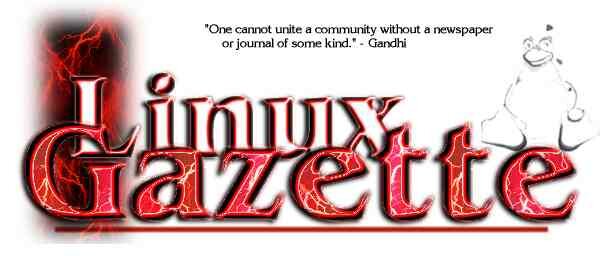
 Bob Sparks
Bob Sparks Dean Staff
Dean Staff Dan York
Dan YorkThanks to all our authors, not just the ones above, but also those who wrote giving us their tips and tricks and making suggestions. Thanks also to our new mirror sites.
I decided to put out an EXTRA issue this month for three reasons:
Have fun!
Marjorie L. Richardson
Editor, Linux Gazette,