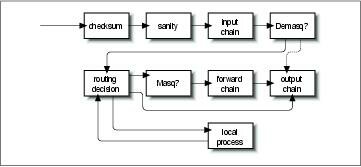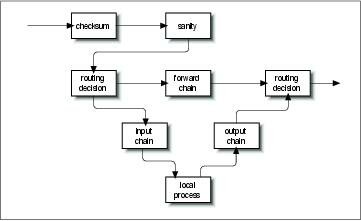9.8. Netfilter and IP Tables (2.4 Kernels)
While developing IP Firewall Chains, Paul Russell decided that IP firewalling should be less difficult; he soon set about the task of simplifying aspects of datagram processing in the kernel firewalling code and produced a filtering framework that was both much cleaner and much more flexible. He called this new framework netfilter.
Note: At the time of preparation of this book the netfilter design had not yet stabilized. We hope you'll forgive any errors in the description of netfilter or its associated configuration tools that result from changes that occurred after preparation of this material. We considered the netfilter work important enough to justify the inclusion of this material, despite parts of it being speculative in nature. If you're in any doubt, the relevant HOWTO documents will contain the most accurate and up-to-date information on the detailed issues associated with the netfilter configuration.
So what was wrong with IP chains? They vastly improved the efficiency and management of firewall rules. But the way they processed datagrams was still complex, especially in conjunction with firewall-related features like IP masquerade (discussed in Chapter 11) and other forms of address translation. Part of this complexity existed because IP masquerade and Network Address Translation were developed independently of the IP firewalling code and integrated later, rather than having been designed as a true part of the firewall code from the start. If a developer wanted to add yet more features in the datagram processing sequence, he would have had difficulty finding a place to insert the code and would have been forced to make changes in the kernel in order to do so.
Still, there were other problems. In particular, the “input” chain described input to the IP networking layer as a whole. The input chain affected both datagrams to be destined for this host and datagrams to be routed by this host. This was somewhat counterintuitive because it confused the function of the input chain with that of the forward chain, which applied only to datagrams to be forwarded, but which always followed the input chain. If you wanted to treat datagrams for this host differently from datagrams to be forwarded, it was necessary to build complex rules that excluded one or the other. The same problem applied to the output chain.
Inevitably some of this complexity spilled over into the system administrator's job because it was reflected in the way that rulesets had to be designed. Moreover, any extensions to filtering required direct modifications to the kernel, because all filtering policies were implemented there and there was no way of providing a transparent interface into it. netfilter addresses both the complexity and the rigidity of older solutions by implementing a generic framework in the kernel that streamlines the way datagrams are processed and provides a capability to extend filtering policy without having to modify the kernel.
Let's take a look at two of the key changes made. Figure 9-8 illustrates how datagrams are processed in the IP chains implementation, while Figure 9-9 illustrates how they are processed in the netfilter implementation. The key differences are the removal of the masquerading function from the core code and a change in the locations of the input and output chains. To accompany these changes, a new and extensible configuration tool called iptables was created.
In IP chains, the input chain applies to all datagrams received by the host, irrespective of whether they are destined for the local host or routed to some other host. In netfilter, the input chain applies only to datagrams destined for the local host, and the forward chain applies only to datagrams destined for another host. Similarly, in IP chains, the output chain applies to all datagrams leaving the local host, irrespective of whether the datagram is generated on the local host or routed from some other host. In netfilter, the output chain applies only to datagrams generated on this host and does not apply to datagrams being routed from another host. This change alone offers a huge simplification of many firewall configurations.
In Figure 9-8, the components labeled “demasq” and “masq” are separate kernel components responsible for the incoming and outgoing processing of masqueraded datagrams. These have been reimplemented as netfilter modules.
Consider the case of a configuration for which the default policy for each of the input, forward, and output chains is deny. In IP chains, six rules would be needed to allow any session through a firewall host: two each in the input, forward, and output chains (one would cover each forward path and one would cover each return path). You can imagine how this could easily become extremely complex and difficult to manage when you want to mix sessions that could be routed and sessions that could connect to the local host without being routed. IP chains allow you to create chains that would simplify this task a little, but the design isn't obvious and requires a certain level of expertise.
In the netfilter implementation with iptables, this complexity disappears completely. For a service to be routed across the firewall host, but not terminate on the local host, only two rules are required: one each for the forward and the reverse directions in the forward chain. This is the obvious way to design firewalling rules, and will serve to simplify the design of firewall configurations immensely.
The PACKET-FILTERING-HOWTO offers a detailed list of the changes that have been made, so let's focus on the more practical aspects here.
9.8.1. Backward Compatability with ipfwadmand ipchains
The remarkable flexibility of Linux netfilter is illustrated by its ability to emulate the ipfwadm and ipchains interfaces. Emulation makes transition to the new generation of firewall software a little easier.
The two netfilter kernel modules called ipfwadm.o and ipchains.o provide backward compatibility for ipfwadm and ipchains. You may load only one of these modules at a time, and use one only if the ip_tables.o module is not loaded. When the appropriate module is loaded, netfilter works exactly like the former firewall implementation.
netfilter mimics the ipchains interface with the following commands:
rmmod ip_tables modprobe ipchains ipchains ... |
9.8.2. Using iptables
The iptables utility is used to configure netfilter filtering rules. Its syntax borrows heavily from the ipchains command, but differs in one very significant respect: it is extensible. What this means is that its functionality can be extended without recompiling it. It manages this trick by using shared libraries. There are standard extensions and we'll explore some of them in a moment.
Before you can use the iptables command, you must load the netfilter kernel module that provides support for it. The easiest way to do this is to use the modprobe command as follows:
modprobe ip_tables |
The iptables command is used to configure both IP filtering and Network Address Translation. To facilitate this, there are two tables of rules called filter and nat. The filter table is assumed if you do not specify the -t option to override it. Five built-in chains are also provided. The INPUT and FORWARD chains are available for the filter table, the PREROUTING and POSTROUTING chains are available for the nat table, and the OUTPUT chain is available for both tables. In this chapter we'll discuss only the filter table. We'll look at the nat table in Chapter 11
The general syntax of most iptables commands is:
iptables command rule-specification extensions |
9.8.2.1. Commands
There are a number of ways we can manipulate rules and rulesets with the iptables command. Those relevant to IP firewalling are:
- -A chain
-
Append one or more rules to the end of the nominated chain. If a hostname is supplied as either a source or destination and it resolves to more than one IP address, a rule will be added for each address.
- -I chain rulenum
-
Insert one or more rules to the start of the nominated chain. Again, if a hostname is supplied in the rule specification, a rule will be added for each of the addresses to which it resolves.
- -D chain
-
Delete one or more rules from the specified chain matching the rule specification.
- -D chain rulenum
-
Delete the rule residing at position rulenum in the specified chain. Rule positions start at 1 for the first rule in the chain.
- -R chain rulenum
-
Replace the rule residing at position rulenum in the specific chain with the supplied rule specification.
- -C chain
-
Check the datagram described by the rule specification against the specific chain. This command will return a message describing how the chain processed the datagram. This is very useful for testing your firewall configuration and we will look at it in detail later.
- -L [chain]
-
List the rules of the specified chain, or for all chains if no chain is specified.
- -F [chain]
-
Flush the rules of the specified chain, or for all chains if no chain is specified.
- -Z [chain]
-
Zero the datagram and byte counters for all rules of the specified chain, or for all chains if no chain is specified.
- -N chain
-
Create a new chain with the specified name. A chain of the same name must not already exist. This is how user-defined chains are created.
- -X [chain]
-
Delete the specified user-defined chain, or all user-defined chains if no chain is specified. For this command to be successful, there must be no references to the specified chain from any other rules chain.
- -P chain policy
-
Set the default policy of the specified chain to the specified policy. Valid firewalling policies are ACCEPT, DROP, QUEUE, and RETURN. ACCEPT allows the datagram to pass. DROP causes the datagram to be discarded. QUEUE causes the datagram to be passed to userspace for further processing. The RETURN target causes the IP firewall code to return to the Firewall Chain that called the one containing this rule, and continue starting at the rule after the calling rule.
9.8.2.2. Rule specification parameters
There are a number of iptables parameters that constitute a rule specification. Wherever a rule specification is required, each of these parameters must be supplied or their default will be assumed.
- -p [!]protocol
-
Specifies the protocol of the datagram that will match this rule. Valid protocol names are tcp, udp, icmp, or a number, if you know the IP protocol number.[1] For example, you might use 4 to match the ipip encapsulation protocol. If the ! character is supplied, the rule is negated and the datagram will match any protocol other than the specified protocol. If this parameter isn't supplied, it will default to match all protocols.
- -s [!]address[/mask]
-
Specifies the source address of the datagram that will match this rule. The address may be supplied as a hostname, a network name, or an IP address. The optional mask is the netmask to use and may be supplied either in the traditional form (e.g., /255.255.255.0) or in the modern form (e.g., /24).
- -d [!]address[/mask]
-
Specifies the destination address and port of the datagram that will match this rule. The coding of this parameter is the same as that of the -s parameter.
- -j target
-
Specifies what action to take when this rule matches. You can think of this parameter as meaning “jump to.” Valid targets are ACCEPT, DROP, QUEUE, and RETURN. We described the meanings of each of these previously in the "Commands" section. You may also specify the name of a user-defined chain where processing will continue. You may also supply the name of a target supplied by an extension. We'll talk about extensions shortly. If this parameter is omitted, no action is taken on matching datagrams at all, other than to update the datagram and byte counters of this rule.
- -i [!]interface-name
-
Specifies the interface on which the datagram was received. Again, the ! inverts the result of the match. If the interface name ends with “+” then any interface that begins with the supplied string will match. For example, -i ppp+ would match any PPP network device and -i ! eth+ would match all interfaces except ethernet devices.
- -o [!]interface-name
-
Specifies the interface on which the datagram is to be transmitted. This argument has the same coding as the -i argument.
- [!] -f
-
Specifies that this rule applies only to the second and later fragments of a fragmented datagram, not to the first fragment.
9.8.2.3. Options
The following iptables options are more general in nature. Some of them control rather esoteric features of the netfilter software.
- -v
-
causes iptables to be verbose in its output; it will supply more information.
- -n
-
causes iptables to display IP address and ports as numbers without attempting to resolve them to their corresponding names.
- -x
-
causes any numbers in the iptables output to be expanded to their exact values with no rounding.
- - -line-numbers
-
causes line numbers to be displayed when listing rulesets. The line number will correspond to the rule's position within the chain.
9.8.2.4. Extensions
We said earlier that the iptables utility is extensible through optional shared library modules. There are some standard extensions that provide some of the features ipchains provided. To make use of an extension, you must specify its name through the -m name argument to iptables. The following list shows the -m and -p options that set up the extension's context, and the options provided by that extension.
9.8.2.4.1. TCP Extensions: used with -m tcp -p tcp
- - -sport [!] [port[:port]]
-
Specifies the port that the datagram source must be using to match this rule. Ports may be specified as a range by specifying the upper and lower limits of the range using the colon as a delimiter. For example, 20:25 described all of the ports numbered 20 up to and including 25. Again, the ! character may be used to negate the values.
- - -dport [!] [port[:port]]
-
Specifies the port that the datagram destination must be using to match this rule. The argument is coded identically to the - -sport option.
- - -tcp-flags [!] mask comp
-
Specifies that this rule should match when the TCP flags in the datagram match those specified by mask and comp. mask is a comma-separated list of flags that should be examined when making the test. comp is a comma-separated list of flags that must be set for the rule to match. Valid flags are: SYN, ACK, FIN, RST, URG, PSH, ALL or NONE. This is an advanced option: refer to a good description of the TCP protocol, such as RFC-793, for a description of the meaning and implication of each of these flags. The ! character negates the rule.
- [!] - -syn
-
Specifies the rule to match only datagrams with the SYN bit set and the ACK and FIN bits cleared. Datagrams with these options are used to open TCP connections, and this option can therefore be used to manage connection requests. This option is shorthand for:
When you use the negation operator, the rule will match all datagrams that do not have both the SYN and ACK bits set.- -tcp-flags SYN,RST,ACK SYN
9.8.2.4.2. UDP Extensions: used with -m udp -p udp
- - -sport [!] [port[:port]]
-
Specifies the port that the datagram source must be using to match this rule. Ports may be specified as a range by specifying the upper and lower limits of the range using the colon as a delimiter. For example, 20:25 describes all of the ports numbered 20 up to and including 25. Again, the ! character may be used to negate the values.
- - -dport [!] [port[:port]]
-
Specifies the port that the datagram destination must be using to match this rule. The argument is coded identically to the - -sport option.
9.8.2.4.3. ICMP Extensions: used with -m icmp -p icmp
- - -icmp-type [!] typename
-
Specifies the ICMP message type that this rule will match. The type may be specified by number or name. Some valid names are: echo-request, echo-reply, source-quench, time-exceeded, destination-unreachable, network-unreachable, host-unreachable, protocol-unreachable, and port-unreachable.
9.8.2.4.4. MAC Extensions: used with -m mac
- - -mac-source [!] address
-
Specifies the host's Ethernet address that transmitted the datagram that this rule will match. This only makes sense in a rule in the input or forward chains because we will be transmitting any datagram that passes the output chain.
9.8.3. Our Na´ve Example Revisited, Yet Again
To implement our na´ve example using the netfilter, you could simply load the ipchains.o module and pretend it is the ipchains version. Instead, we'll reimplement it using iptables to illustrate how similar it is.
Yet again, let's suppose that we have a network in our organization and that we are using a Linux-based firewall machine to allow our users to be able to access WWW servers on the Internet, but to allow no other traffic to be passed.
If our network has a 24-bit network mask (class C) and has an address of 172.16.1.0, then we'd use the following iptables rules:
# modprobe ip_tables
# iptables -F FORWARD
# iptables -P FORWARD DROP
# iptables -A FORWARD -m tcp -p tcp -s 0/0 --sport 80 -d 172.16.1.0/24 /
--syn -j DROP
# iptables -A FORWARD -m tcp -p tcp -s 172.16.1.0/24 --sport /
80 -d 0/0 -j ACCEPT
# iptables -A FORWARD -m tcp -p tcp -d 172.16.1.0/24 --dport 80 -s 0/0 -j /
ACCEPT
|
In this example the iptables commands are interpreted exactly as the equivalent ipchains commands. The major exception that the ip_tables.o module must load. Note that iptables doesn't support the -b option, so we must supply a rule for each direction.