
Many people still have the impression that Linux is about servers and typing commands in console. Well, that isn't all; Linux is being used on the desktop more and more. Why ? Here are some reasons.
Everybody likes music. The technology lets people listen to high-quality music on audio CDs. But if they aren't using a computer, they are missing a lot. Why change the CD because you want to listen to other album ? Lots of songs can be stored on the hard drive or CD-ROMs.
To do that, you'll have to transform the songs from audio CD to computer files. My favourite tool for that is grip. Download bladeenc (rpm) too, which compresses audio data to mp3 files. Launch grip, set Config -> MP3 -> Encoder to bladeenc and let it rip!
However, you should forget about mp3. A new, open format is available. mp3 is quite old and has limitations; the encoding software uses patented algorithms. The alternative, Ogg Vorbis, is intended for unrestricted private, public, non-profit and commercial use and does not compromise quality for freedom. You can already start using the ogg encoder instead of mp3. See this article for an introduction Ogg Vorbis.
Download and install the following RPMs : XMMS plugin, encoder and libraries Next set oggenc as encoder in grip.
You took all your audio CDs collection and encoded it in computer files. Now you'd like to listen to it, don't you ? Fire up X Multimedia System (I really did :-)
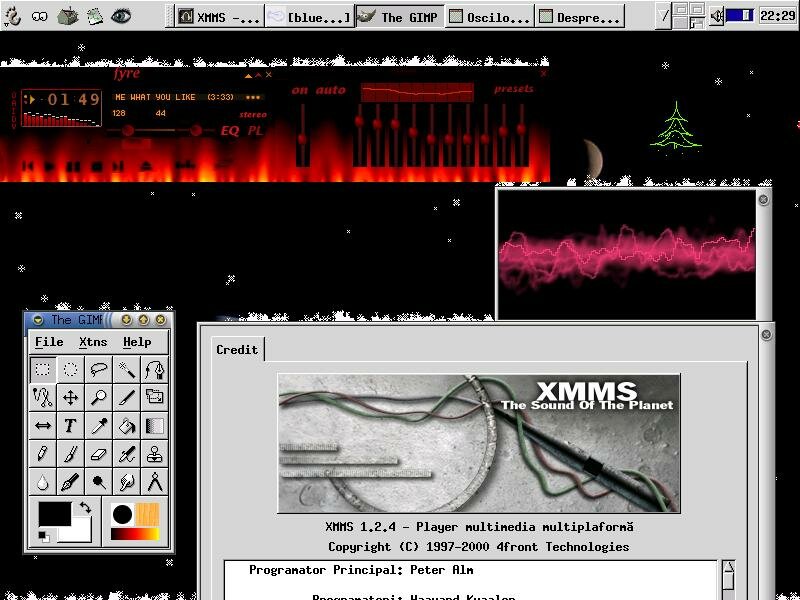
I use a very nice XMMS plugin for crossfading; when the current song is near the end, it fades out while the next song fades in. Let the music play!
While you listen, how about painting ? GNU Image Manipulation Program, or GIMP for short, is the best in digital art on Linux. It can be used as a simple paint program, a expert quality photo retouching program, an online batch processing system, a mass production image renderer, a image format converter, etc.
I'm not into digital art, but look how Michael Hammel managed to transform his cousin in an alien :
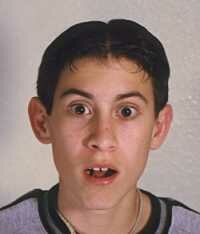
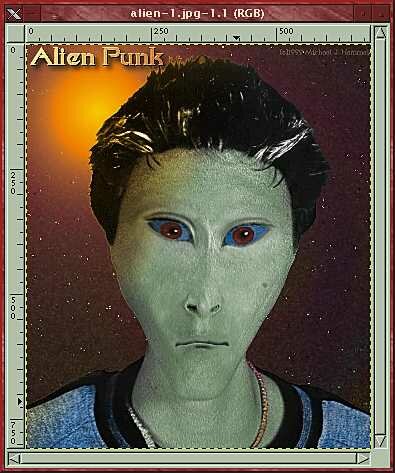
Never trust relatives :). Visit the Graphics Muse site for lots of materials about GIMP and Linux Artist for more resources. For an overview of 3D graphics programs, see this article.
After singing and painting, how about making the computer speak ? Try festival, a free speech synthesizer. As almost always, rpmfind provides links to rpms.
A free speech recognition engine is available from IBM : ViaVoice; it can be used to voice-control xmms for example and simple desktop commands, but writing entire documents from speech is still something for the future.
Besides music, I also watch movies on my computer. smpeg is a nice GPL mpeg player.
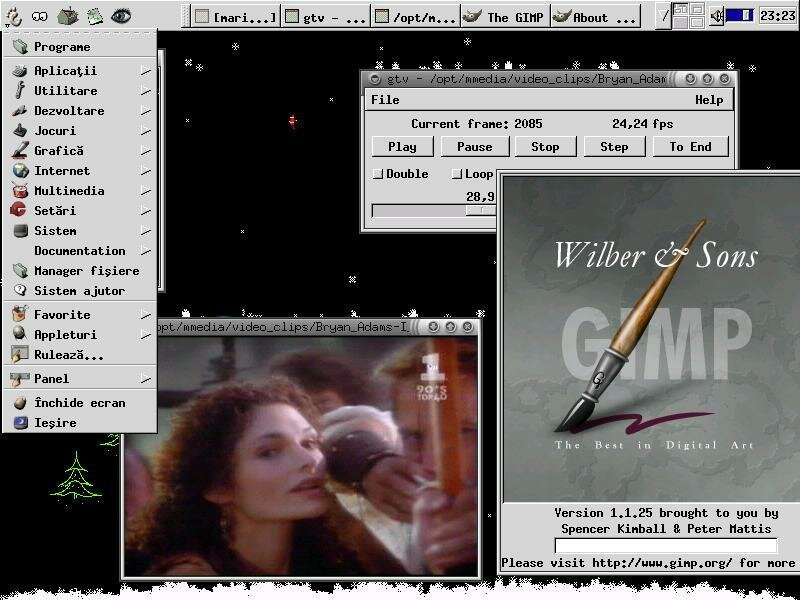
Having a movie in 320x240 resolution using up more than 1gb isn't so great though. Divx is the choice for now; a movie in 700x400 takes less than 700mb. Divx requires a better processor; 300Mhz is a good start. Another problem with it is that there isn't yet a native Linux player; avifile uses Windows DLLs to be able to play.
Thanks to open-sourcing of Divx at Project Mayo, a Linux player will be available too.
I don't have a TV, in the last year I saw more movies on PC than TV. I do have a TV tuner with remote control which I use from time to time.
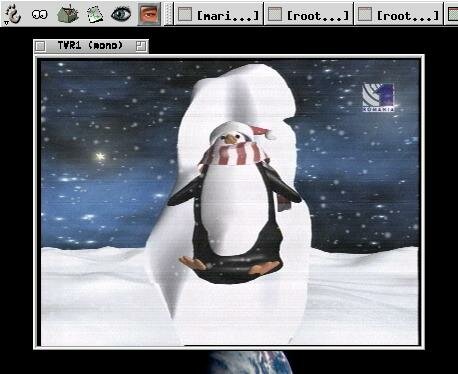
If you don't wanna miss a show/movie and you're busy, set it to record a channel at a certain time (make sure you have plenty of space) and watch it later. Or do some Movie Making on your Linux Box.
I'll let you now enjoy your Linux desktop. Maybe you even show it to a friend. You can happily use it and forget about Windows (read On becoming a total Linux user). English knowledge isn't a requirement, as you see from my screenshots. We continue to improve GNOME support for Romanian. Visit the GNOME translation project to see how well your language is supported.
If you are new to Linux, see my previous article showing how to customize GNOME and stay tuned to Linux as a Video Desktop.
And finally, don't forget that Linux and applications like the ones I've talked about were done by volunteers. Feel free to join ;-)