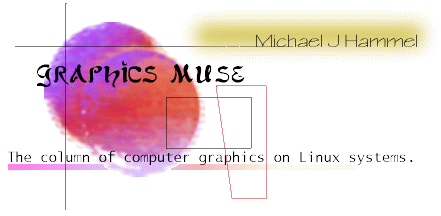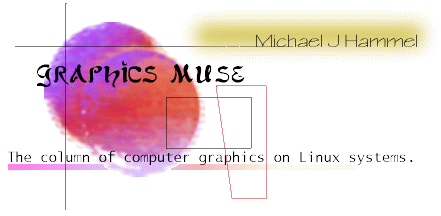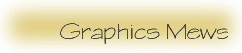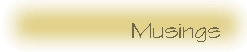O'Reilly releases The Linux Multimedia Guide.   recently picked up my copy of The Linux Multimedia Guide by Jeff Tranter. This text covers a wide range of material related to the creation and use of multimedia files with respect to the Linux operating system. The text is approximately 350 pages, including source code listings for a number of sample multimedia applications which are discussed in one chapter of the book. As usual, O'Reilly provides copies of the source from their ftp site. recently picked up my copy of The Linux Multimedia Guide by Jeff Tranter. This text covers a wide range of material related to the creation and use of multimedia files with respect to the Linux operating system. The text is approximately 350 pages, including source code listings for a number of sample multimedia applications which are discussed in one chapter of the book. As usual, O'Reilly provides copies of the source from their ftp site.
 When I first found out about this book I thought "Rats, Jeff beat me too it." Much of what Jeff covers is listed in my own Linux Graphics mini-Howto. However, there are quite a number of items not covered by the LGH (as I call it), such as audio, a bit more detail about video formats and tools, and programming considerations for various hardware (CD-ROMs, joysticks, and sound devices), which make the Linux Multimedia Guide a good addition to the O'Reilly family of Unix books. When I first found out about this book I thought "Rats, Jeff beat me too it." Much of what Jeff covers is listed in my own Linux Graphics mini-Howto. However, there are quite a number of items not covered by the LGH (as I call it), such as audio, a bit more detail about video formats and tools, and programming considerations for various hardware (CD-ROMs, joysticks, and sound devices), which make the Linux Multimedia Guide a good addition to the O'Reilly family of Unix books.
 The text is divided into 5 sections: The text is divided into 5 sections:
- Introduction to Multimedia
- User's Guide
- A Survey of Multimedia Applications
- Multimedia Programmer's Guide
- Appendices
The first section introduces the reader to the various concepts involved with multimedia such as the CD-ROMs, image file formats, and sound files. The chapters here are generally brief but the one on audio is quite informative. There is a discussion on audio file formats as well as a comparison of a few of the popular sound cards available for Linux.
 Section two opens with a discussion on hardware requirements for doing multimedia on Linux systems. Most of this section centers on either the CD-ROM driver or the Linux Sound Driver (now known as OSS). There is also a short chapter on the joystick driver. Section two opens with a discussion on hardware requirements for doing multimedia on Linux systems. Most of this section centers on either the CD-ROM driver or the Linux Sound Driver (now known as OSS). There is also a short chapter on the joystick driver.
 The second longest section, A Survey of Multimedia Applications, covers applications for the various forms of multimedia. There are chapters on sound and music applications, graphics and animations applications, hypermedia applications, and games. The last chapter, on games, seems a bit out of place. There are games implemented as network applications using Java, JavaScript and the new Tcl/Tk plug-in for Netscape but this chapter doesn't cover these. This section is very similar to the LGH in that the chapters provide the program names and URLs associated with them (if any). The number of items covered is less than the LGH, but there are better descriptions of the applications in the book. The second longest section, A Survey of Multimedia Applications, covers applications for the various forms of multimedia. There are chapters on sound and music applications, graphics and animations applications, hypermedia applications, and games. The last chapter, on games, seems a bit out of place. There are games implemented as network applications using Java, JavaScript and the new Tcl/Tk plug-in for Netscape but this chapter doesn't cover these. This section is very similar to the LGH in that the chapters provide the program names and URLs associated with them (if any). The number of items covered is less than the LGH, but there are better descriptions of the applications in the book.
 Chapter fourteen opens the fourth section, the Multimedia Programmer's Guide. This section is the longest in the book and covers all the devices discussed earlier. Other chapters in this section cover some of the available toolkits available to multimedia developers. There is one chapter which contains three sample applications. Chapter fourteen opens the fourth section, the Multimedia Programmer's Guide. This section is the longest in the book and covers all the devices discussed earlier. Other chapters in this section cover some of the available toolkits available to multimedia developers. There is one chapter which contains three sample applications.
 In general I find the Linux Multimedia Guide a good reference text with a moderate degree of developer tutorials. Unlike many of the books available for Linux this text provides detailed explanation on the various programming interfaces, a useful tool beyond the simple "what is this and where do I get it" that many of the Howto's provide. The only drawback that I can see is that, like most of other Linux texts, this text does not provide a users perspective on any of the tools listed. If Linux is to ever go beyond a developer's-only platform there will need to be detailed users guides for the various well known applications. In general I find the Linux Multimedia Guide a good reference text with a moderate degree of developer tutorials. Unlike many of the books available for Linux this text provides detailed explanation on the various programming interfaces, a useful tool beyond the simple "what is this and where do I get it" that many of the Howto's provide. The only drawback that I can see is that, like most of other Linux texts, this text does not provide a users perspective on any of the tools listed. If Linux is to ever go beyond a developer's-only platform there will need to be detailed users guides for the various well known applications.
|
 |
 |
 |

|
 |

Textural Creations  ot long ago I got email from a reader of my Unix Graphics Utilities page asking this: ot long ago I got email from a reader of my Unix Graphics Utilities page asking this:
I am just getting into the graphics scene and I have POV-Ray (for linux) and a few other programs. I know how to create an image with a modeller but how do apply texture and color to it?
My answer was simple enough: It depends on what modeller you use and what renderer you use. POV-Ray for Linux doesn't have a modeller. You have to feed it a text file which contains both shapes and textures and POV-Ray will render (draw) it. There are 4 modellers that I know of for Linux: AC3D, AMAPI, SCED, and Midnight Modeller. SCED allows you to preview your image using various renderers. AC3D has a built in renderer, as does AMAPI. All three will output files that can be used by a number of renderers (such as POV-Ray, Radiance, PolyRay, RIB formats, etc). Modellers create shapes that are independent of the tools used to render the image.
 Modellers are great for creating shapes, but the textures applied to those shapes depend on what renderer you use. POV-Ray has its own set of commands that it uses for determining how a texture will look on an object in a scene. Commands for creating textures are different for other systems, like the procedural language (an actual programming language) used by BMRT (which conforms to the Renderman specification - i.e. the formats used by Pixar and their tools). Modellers are great for creating shapes, but the textures applied to those shapes depend on what renderer you use. POV-Ray has its own set of commands that it uses for determining how a texture will look on an object in a scene. Commands for creating textures are different for other systems, like the procedural language (an actual programming language) used by BMRT (which conforms to the Renderman specification - i.e. the formats used by Pixar and their tools).
 So, the answer to the question is: it depends on what renderer you use. For POV-Ray you need to learn the command syntax for describing textures. If you can find a copy, pick up "Ray Tracing Creations" 2nd edition by Chris Young and Drew Wells. It may be out of print. This text has a good reference for the 2.2 version of POV-Ray. Although the texture commands were expanded for the 3.0 version, you can still create 2.2 based textures by providing the "#version 2.2" command in your POV-Ray source file. In this way you have a handy reference for learning how to create textures in POV-Ray. You still have to do this by hand, though. I've heard rumors that there may be a 3.0 text eventually, but I don't have any word if that is true or not. So, the answer to the question is: it depends on what renderer you use. For POV-Ray you need to learn the command syntax for describing textures. If you can find a copy, pick up "Ray Tracing Creations" 2nd edition by Chris Young and Drew Wells. It may be out of print. This text has a good reference for the 2.2 version of POV-Ray. Although the texture commands were expanded for the 3.0 version, you can still create 2.2 based textures by providing the "#version 2.2" command in your POV-Ray source file. In this way you have a handy reference for learning how to create textures in POV-Ray. You still have to do this by hand, though. I've heard rumors that there may be a 3.0 text eventually, but I don't have any word if that is true or not.
 As far as setting the textures from within the modeller, well, I don't think any of the modellers do that for you. You still have to manually set the textures (SCED allows you to do so from within the modeller, but I'm not sure the others do) using the command language of the particular renderer you're using. The reason for this goes back to what I said earlier: the format of the texture commands depends on what renderer you use. As far as setting the textures from within the modeller, well, I don't think any of the modellers do that for you. You still have to manually set the textures (SCED allows you to do so from within the modeller, but I'm not sure the others do) using the command language of the particular renderer you're using. The reason for this goes back to what I said earlier: the format of the texture commands depends on what renderer you use.
 Its best to think of modelling and rendering as two separate tasks. If you want to preview your models you still need to run the renderers separately (except for SCED which will launch the renderer for you, but it's still a separate program - the renderer is not part of the modeller). Its best to think of modelling and rendering as two separate tasks. If you want to preview your models you still need to run the renderers separately (except for SCED which will launch the renderer for you, but it's still a separate program - the renderer is not part of the modeller).
 I know this is confusing. It was for me too. In fact, I gave up on modellers and now create my images by hand (I use vi to edit the .pov and .inc input files for POV-Ray). I've only recently started to look seriously again at modellers. I know this is confusing. It was for me too. In fact, I gave up on modellers and now create my images by hand (I use vi to edit the .pov and .inc input files for POV-Ray). I've only recently started to look seriously again at modellers.
|
|